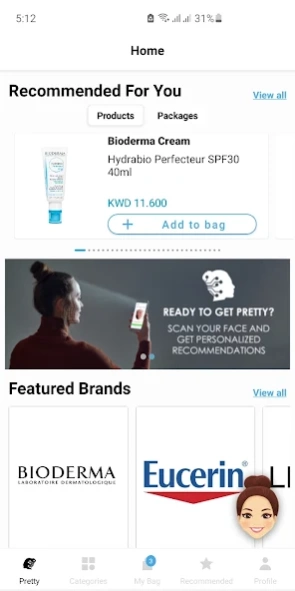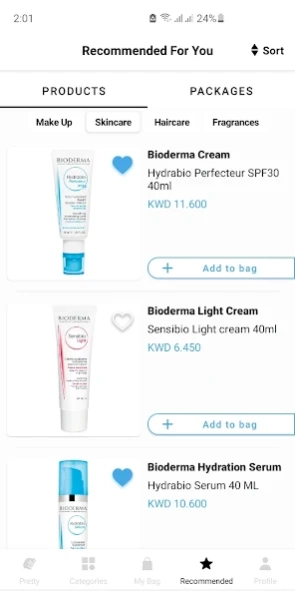Pretty App 2.4.1
Continue to app
Free Version
Publisher Description
Pretty App - Skincare & Beauty Shopping
Kuwait is launching the first e-commerce platform in the region that uses Artificial Intelligence to recommend the best products that fits our customers. Pretty has introduced a new innovative concept to recommend personalized Skincare, Makeup, Hair Care, and Fragrances products for our customers.
Pretty scans your face, and examine your hair through the hair test, and suggest the best international brands for skincare, hair care, fragrances, and beauty Products.
That’s not all, start your day with Pretty in a positive way by listening to the daily supportive message. Enjoy the personal recommendations, and shop the products that you like, delivered to your location.
Kindly note that Pretty will never save your photo on our servers, and your data is highly secure.
Find us at:
Website: https://www.pretty-app.com
Instagram: (PrettyApp.AI) : https://www.instagram.com/PrettyApp.AI
Facebook: (Pretty App): https://www.facebook.com/pretty.app.3
The Pretty team is next to you, and always strives to provide you with the best customer service.
For any question, suggestion, or concern, please contact us on info@pretty-app.com
About Pretty App
Pretty App is a free app for Android published in the Personal Interest list of apps, part of Home & Hobby.
The company that develops Pretty App is apps2you. The latest version released by its developer is 2.4.1.
To install Pretty App on your Android device, just click the green Continue To App button above to start the installation process. The app is listed on our website since 2024-02-19 and was downloaded 1 times. We have already checked if the download link is safe, however for your own protection we recommend that you scan the downloaded app with your antivirus. Your antivirus may detect the Pretty App as malware as malware if the download link to com.apps2you.pretty is broken.
How to install Pretty App on your Android device:
- Click on the Continue To App button on our website. This will redirect you to Google Play.
- Once the Pretty App is shown in the Google Play listing of your Android device, you can start its download and installation. Tap on the Install button located below the search bar and to the right of the app icon.
- A pop-up window with the permissions required by Pretty App will be shown. Click on Accept to continue the process.
- Pretty App will be downloaded onto your device, displaying a progress. Once the download completes, the installation will start and you'll get a notification after the installation is finished.